Recording Studio
Interested in a tutorial and orientation so that you can reserve time in a Maker Suite? Please email createit@grapevinetexas.gov. Interested in classes? Please keep an eye on the website calendar--many are planned as we strive to make the library your go-to learning location!
Note: You must have a valid Grapevine Public Library card to make a reservation to use the Recording Studio.
Hardware:
- Apple M1 Max with 10-core CPU, 24-core GPU, 16-core Neural Engine
- 32GB unified memory
- 512GB SSD storage
- Front: Two USB-C ports, one SDXC card slot
- Back: Four Thunderbolt 4 ports, two USB-A ports, one HDMI port, one 10Gb Ethernet port, one 3.5 mm headphone jack
Software:
- Audio Recording/Editing
- Logic Pro X
- Ableton Live
- Pro Tools
- Adobe Audition
- Video Editing & Effects
- Final Cut Pro
- Adobe Premiere Pro
- Adobe After Effects
- Image Editing
- Adobe Photoshop
- Adobe Illustrator
- Adobe Lightroom
- Additional Software
- Photos, iMovie, GarageBand
- Pages, Numbers, Keynote
Akai MPK Mini MK3 Keyboard Controller
Specifications:
- Keyboard
- Number of keys: 25
- Action: Piano
- Key size: Mini
- Velocity sensitive: Yes
- Connectivity
- MIDI: Yes
- USB: Yes
- Pedal inputs: Yes
- Controls
- Pads: 8
- Pitch bend/Modulation: Both
- DAW transport: Yes
- Onboard Features
- Display: OLED
- Bundled Software: MPC Beats
- Arpeggiator: Yes
Alesis Turbo Mesh Kit
Features
- Mesh drum heads for a quiet yet natural response
- 8" snare pad, three 8" tom pads, three 10" cymbals: hi-hat, crash and ride; kick pedal & hi-hat pedal
- Aluminum rack—super solid for stability and flexibility
- Connection cables, drum sticks, drum key and power supply included
- Includes the Turbo Electronic Drum Module
- 10 ready-to-play classic and modern kits—120 sounds
- 30 built-in play-along tracks, built-in coach and metronome features
- CD/MP3 AUX input to play along with your own songs
- USB/MIDI connection for virtual instruments and recording software
- Stereo line outputs and headphone output
Tascam Model 12 All-In-One Production Mixer
A compact mixer with 1-knob compressor and 3-band EQ on all input channels, dual headphone outputs, TASCAM FX, and direct recording of all 12 tracks to SD card.
TASCAM’s Model 12 is designed for music creators, songwriters, podcasters and performers. The Model 12 mixer includes all of the tools you need to create and perform or broadcast at your best. With eight mic preamps, onboard effects and compression, and the ability to record each track directly to an SD card, there's plenty of reasons why TASCAM's midsize mixer is an excellent choice.
TASCAM Model 12 inputs and outputs
The Model 12 features eight Ultra-HDDA (High Definition Discrete Architecture) mic preamps that offer high-grade sound. Plus, EIN (Equivalent Input Noise) of -128dB ensures low-noise. Hi-Z line level inputs are also included on all channels for direct input of instruments. Two of the channels can handle stereo inputs and there's a dedicated stereo input for a mobile device, bring the total number of inputs up to 12. Bluetooth streaming can be assigned to tracks 9/10 or directly to the mains.
Audio outputs on the Model 12 include main out, sub out, two aux outs, and two top-mounted headphone outputs. There's also a handy click track output with tap tempo, MIDI I/O, inserts for effects on channels one and two, and a footswitch jack.
Onboard sound shaping
Each channel on the Model 12 mixer has a 3-band EQ with mid-frequency adjustment, 1-knob compression and effects send. The master section has a 3-band EQ with mid-frequency adjustment and an effects section with 16 reverb presets assignable to any of the outputs.
Multi-track recording
The Model 12’s internal 12-track recorder records WAV files (up to 24-bit/48 kHz) directly to an SD card with 10-track playback. Supporting metronome, punch-in/out and overdubbing functions, the internal recorder also allows WAV files to be imported directly into a DAW for further production.
USB audio interface and DAW control
Easily connect to your computer with the Model 12’s onboard USB Type-C connector. This allows for playback and recording. Get hands-on control of most major DAWs — including external DAW control of faders, mutes, pans, solos, play, record, stop, etc. — using HUI/MCU protocol emulation.
Features
- 8 XLR mic inputs (with +48V support)/10 TRS line inputs, 3.5 mm (1/8”) stereo input and Bluetooth 5.0 input
- 1-knob compressor and 3-band EQ on all input modules
- Equipped with 60 mm faders
- Selectable PFL/AFL modes and in-place solo (SIP)
- Stereo output to MAIN L-R and SUB L-R, monaural send to AUX1 and AUX2
- Dual headphone outputs with individual volume and source selection
- TASCAM FX equipped
- Recording function with punch in/out support allows direct SD card 12-track recording/10-track playback
- 12-in/10-out USB audio interface function (USB Type-C connector)
- Built-in metronome function
- Bluetooth 5.0 input with AAC and SBC codec support
- Equipped with MIDI IN/OUT connectors, USB-MIDI interface function, and MTC output/MIDI clock output with SPP support
- Supports simple DAW control (HUI/MCU protocol emulation)
- Click output with TAP TEMPO support
- Smartphone input with minus one function
The RODECaster Pro operates as a standalone unit, recording your finished podcast direct to a microSD card (must provide your own Micro SD Card for recording). The RØDECaster Pro can also connect to your computer as a USB audio interface, so you can record your podcast to your favorite recording software, or stream live. With the 1.1.0 software version, you will also be able to record in multi-channel mode, allowing you to separately record each of the sources to its own track for later post-production.
Features
- Connects up to four mics with high-quality audio
- Records 24-bit/48kHz audio directly to microSD card or computer via USB
- Sound effects and jingles
- Record audio direct to the programmable pads
- Selectable colors for pad illumination
- Broadcast-quality phone calls
- Class A Servo-biased preamps
- APHEX onboard
- Operates as a standalone unit
- Connects to your computer as a USB audio interface
- Record to your favorite software or stream live
KRK ROKIT 5 G4 5" Powered Studio Monitor speakers
Features
- Professional-grade 5“ (bi-amp) studio monitor speakers
- 5” matching woofer and 1” tweeter made with Kevlar
- Built-in efficient Class-D power amp
- Proprietary speaker drivers built in-house from the ground up
- Onboard LCD visual DSP-driven EQ
- 25 visual graphic EQ settings for different environments
- KRK App with room correction tools
- Scientifically designed high-quality/low resonance speaker enclosure
- High-density acoustic Iso-foam pads for improved clarity
- Newly designed Brickwall Limiter automatically engages at maximum amp level
- Wide, deep and dynamic listening “sweet-spot” with incredible imaging
- 3D soundstage creates incredible realism and depth in your mix (width, depth and height)
- Optimized high-frequency wave guide
- Optional replacement faceplates with protective metal grilles
- Incredibly versatile speaker system—great for creating music in different environments
- Great for all functions of music creation from production to mixing to mastering
- Front-firing port with optimized low-frequency tuning alignment for the best possible transient response and extension
Tutorials
- Producing Professional Podcasts
In this course, you'll learn how to create a podcast to match any budget, using proven techniques that get listeners and results. You'll learn how to set up a small studio; record audio, video, and even group video chats; edit your podcast; and create a podcast feed (aka an RSS feed). - Producing Professional Audio and Video Podcasts
This course provides proven tips for producing professional, high-quality audio and video podcasts on any budget. The instructor starts with a basic overview of what podcasting is. He then provides preproduction strategies that will help you identify business opportunities, find your niche, and create a basic outline for your show. He also compares the benefits and drawbacks of audio and video podcasting and screencasting, and shows how to set up a studio for recording—allowing you to get up and running in less than a day! Then discover techniques for recording and editing podcasts and screencasts on Mac and Windows, hosting your files, and testing and optimizing your feed. Plus, get tips on tracking your performance and promoting your podcast to the world. - Vocal Production for Voice-Overs and Podcasts
In this course, learn how to optimize your recording space and setup to make sure your recording process goes smoothly and produces content that sounds great. It starts with the basics, like choosing the best microphone for your content and prepping your space. The next section gets into setting up your DAW and staging tips like microphone placement and preamp settings. Then, learn how to edit your vocal tracks after recording, and get helpful tips for seamlessly editing takes together, and using plugins to remove background noise. Lastly, learn mixing, exporting, and the final processing of your vocal tracks
- Ableton Live 11 Essential Training: The Basics
Want to learn how to use Ableton Live for audio recording, loop-based songwriting, or synth and sound design? Looking for a kickstart to learn to work effectively with Ableton Live? In this course, the instructor walks through all the essentials of using Ableton Live 11 from how to set up and use the Ableton Live user interface, how to work with the browser, and working in the Arrangement and Session views. The course also covers use of the MIDI Editor, recording and editing audio, working with arrangements, and using plug-ins, effects racks, and the live mixer. - Ableton Certified Training: Ableton Live 11 (Part 1, 2, & 3)
- Ultimate Ableton Live 11, Part 1: The Interface & The Basics
- Ultimate Ableton Live 11, Part 2: Recording & Warping
- Ultimate Ableton Live 11, Part 3: Producing & Editing
- Ableton Certified Training: Ableton Live 11 (Part 4, 5, & 6)
- Ultimate Ableton Live 11, Part 4: Synthesis & Sound Design
- Ultimate Ableton Live 11, Part 5: Audio & MIDI Effects
- Ultimate Ableton Live 11, Part 6: Mixing, Mastering, and DJing
- Starting a Song in Logic Pro
- Ever wondered how to record your own song? What about your first album? OK, now we’re really talking. Recording on your own is a lot easier than it seems—all you need to do is follow the right steps. This course takes you through the process of creating and mixing your first recording using the popular digital audio workstation from Apple, Logic Pro.
- Discover the basics of setting up a recording project and laying down your first track on the spot. From adding drumbeats to importing your own loops and rearranging your composition as you go, learnu the most important skills you need to know to begin editing and mixing audio and MIDI tracks on your own. Learn pro tips for harnessing the power of built-in editing tools as well as plug-ins for equalization and compression. By the end of this course, you’ll be ready to polish up your new sound, take it to the next level, and start sharing it with the world.
- Logic Pro X Essential Training
These days, the studio is as much a part of music making as the musician. Logic Pro X combines the best of both worlds: features to bring fresh musical ideas to life, and tools to derive the most from a performance. In this course, Scott Hirsch takes you over the Logic learning curve, showing how to compose, record, edit, and mix great sounding tracks. First, get comfortable with the setup and workflow, and then learn how to record audio and MIDI; work with virtual instruments; use samples and Apple Loops, and conform their time and pitch to better fit a song; and leverage key editing and arranging techniques. Moving deeper into the program, Scott covers how to work with music notation and score to video. He wraps up with information on mixing, working in surround, and finishing a project.
- Adobe Photoshop
- Photoshop 2023 Essential Training
Whether you’re an experienced creative professional or just looking to make the most out of your new camera, learning how to use Photoshop efficiently and effectively is the best investment you can make to get the most out of your pixels. Photoshop is a deep, complex, and at times, intimidating product. In this course, the instructor filters out the noise and complexity to help you quickly achieve the results you want. This course covers the fundamentals of digital imaging—from working with multiple images to customizing the Photoshop interface. Learn how to choose the right tools to crop, tone, and retouch photos, while always maintaining the highest-quality output. Watch demonstrations of the most efficient ways to perform common tasks, including working with layers, selections, and masking. Along the way, learn the secrets of nondestructive editing using Smart Objects, how to create animated GIFs, and much more. - Learning Photoshop
Photoshop is an essential tool for anyone who works with images of all kinds, from photographs to graphics. In this course, instructor Jan Kabili simplifies the Photoshop techniques you’ll use most, whether you’re new to Photoshop or you’re looking for a down-to-earth review of Photoshop basics. Learn how and why to use layers, select parts of images, improve your photos, combine images, add type and graphical shapes, and more. Along the way, you’ll work on creative, real-world projects and make great-looking content in Photoshop.
- Photoshop 2023 Essential Training
- Adobe Illustrator
- Illustrator 2023 Essential Training
Adobe Illustrator can be used to accomplish many different design tasks. For this reason, this course teaches core concepts and techniques that can be applied to any workflow for print, the web, or assets that will find their way into other applications. The isntructor explains the elements that make up the artboard, basic shapes, transforming objects and more. He discusses vector graphics—paths, strokes, and fills—and shows how to use each of Illustrator's drawing tools. He demonstrates how to combine and clean up paths and organize them into groups and layers. He also covers text editing, working with color, expressive brush drawing, effects, and much more. - Illustrator 2023 Quick Start
Adobe Illustrator is an industry standard vector graphics editor and design program, and if you work in graphic design, you will likely need to use it. In this short introduction course, learn the basics of how to get started with Adobe Illustrator. Learn about the difference between vector and raster graphics, then go over how to create a new document draw using shapes, and draw using lines. Explore how to build complex designs and use colors and gradients. Find out how to add text to your artwork and apply effects to transform paths. Plus, learn how to export and share your work.
- Illustrator 2023 Essential Training
- Adobe Premiere Pro
- Getting Started with Premiere Pro for the Non-Video Pro
Do you find yourself needing to edit video but don't know where to begin? If you use Adobe Creative Cloud, you have access to a great application—Adobe Premiere Pro—but it can be a little daunting to learn alone. This course can help you get started. It doesn’t rely on any background experience with video production or editing. It just walks you through all the basics you need, from organizing your media to finalizing your project, with detailed instructions covering every step in between. You can get results right away and get up and running for your first project in Premiere Pro.
- Getting Started with Premiere Pro for the Non-Video Pro
- Adobe After Effects
- Adobe InDesign
- Adobe Audition