Learning Word Online (Microsoft 365).
(eVideo)
Author
Contributors
Published
Carpenteria, CA linkedin.com, 2023.
Format
eVideo
Status
Description
Loading Description...
More Details
Language
English
Notes
General Note
6/08/202312:00:00AM
Participants/Performers
Presenter: David Rivers
Description
Learn how to use all the key features in Word for the web, the browser version of the ubiquitous word processing app.
Description
With Word for the web, you can create, view, edit, and share documents directly in your browser. In this course, Microsoft productivity expert David Rivers provides a quick tour of Word's online app, showing the unique features of the browser version and the differences from the desktop app. Learn how to create and edit documents, dictate and format text, insert graphics and tables, and then collaborate on your documents with others from any device connected to the web. Note: This course is designed for users who know the basics of the Word desktop app, but are new to the online app. It emphasizes features that work differently in Word for the web.
System Details
Latest version of the following browsers: Chrome, Safari, Firefox, or Internet Explorer. Adobe Flash Player Plugin. JavaScript and cookies must be enabled. A broadband Internet connection.
Citations
APA Citation, 7th Edition (style guide)
Rivers, D. (2023). Learning Word Online (Microsoft 365) . linkedin.com.
Chicago / Turabian - Author Date Citation, 17th Edition (style guide)Rivers, David. 2023. Learning Word Online (Microsoft 365). linkedin.com.
Chicago / Turabian - Humanities (Notes and Bibliography) Citation, 17th Edition (style guide)Rivers, David. Learning Word Online (Microsoft 365) linkedin.com, 2023.
MLA Citation, 9th Edition (style guide)Rivers, David. Learning Word Online (Microsoft 365) linkedin.com, 2023.
Note! Citations contain only title, author, edition, publisher, and year published. Citations should be used as a guideline and should be double checked for accuracy. Citation formats are based on standards as of August 2021.
Staff View
Grouped Work ID
2aa65f5e-2284-0d6d-2eaf-17ca79d502ad-eng
Grouping Information
| Grouped Work ID | 2aa65f5e-2284-0d6d-2eaf-17ca79d502ad-eng |
|---|---|
| Full title | learning word online microsoft 365 |
| Author | rivers david |
| Grouping Category | movie |
| Last Update | 2024-05-30 16:57:52PM |
| Last Indexed | 2024-06-29 02:40:50AM |
Book Cover Information
| Image Source | sideload |
|---|---|
| First Loaded | Feb 8, 2023 |
| Last Used | Jun 6, 2023 |
Marc Record
| First Detected | Dec 21, 2023 02:36:18 PM |
|---|---|
| Last File Modification Time | May 30, 2024 04:58:01 PM |
MARC Record
| LEADER | 02104ngm a22003133i 4500 | ||
|---|---|---|---|
| 001 | LDC4403089 | ||
| 003 | LDC | ||
| 005 | 20240530215256.3 | ||
| 006 | m c | ||
| 007 | cr cna a | ||
| 008 | 240530s2023 cau074 o vleng d | ||
| 040 | |a linkedin.com|b eng | ||
| 050 | 4 | |a LDC4403089 | |
| 100 | 1 | |a Rivers, David|e speaker. | |
| 245 | 1 | 0 | |a Learning Word Online (Microsoft 365).|c with David Rivers |
| 264 | 1 | |a Carpenteria, CA|b linkedin.com,|c 2023. | |
| 306 | |a 01h:14m:02s | ||
| 337 | |a computer|2 rdamedia | ||
| 338 | |a online resource|2 rdacarrier | ||
| 500 | |a 6/08/202312:00:00AM | ||
| 511 | 1 | |a Presenter: David Rivers | |
| 520 | |a Learn how to use all the key features in Word for the web, the browser version of the ubiquitous word processing app. | ||
| 520 | |a With Word for the web, you can create, view, edit, and share documents directly in your browser. In this course, Microsoft productivity expert David Rivers provides a quick tour of Word's online app, showing the unique features of the browser version and the differences from the desktop app. Learn how to create and edit documents, dictate and format text, insert graphics and tables, and then collaborate on your documents with others from any device connected to the web. Note: This course is designed for users who know the basics of the Word desktop app, but are new to the online app. It emphasizes features that work differently in Word for the web. | ||
| 538 | |a Latest version of the following browsers: Chrome, Safari, Firefox, or Internet Explorer. Adobe Flash Player Plugin. JavaScript and cookies must be enabled. A broadband Internet connection. | ||
| 655 | 4 | |a Instructional films.|2 lcgft | |
| 655 | 4 | |a Educational films.|2 lcgft | |
| 710 | 2 | |a linkedin.com (Firm) | |
| 856 | 4 | 0 | |u https://www.linkedin.com/learning/learning-word-online-microsoft-365-22376019?u=115438412&auth=true|z View course details on linkedin.com/learning |
| 856 | 4 | 2 | |3 thumbnail|u https://media.licdn.com/dms/image/D560DAQE4nkljsFNoNw/learning-public-crop_288_512/0/1686090015884?e=2147483647&v=beta&t=VKx4TocoZPZZb_PnPjp97mWUSeYfo7gexNIV9lFKy_A |