Excel: PivotTables for Beginners.
(eVideo)
Author
Contributors
Published
Carpenteria, CA linkedin.com, 2024.
Format
eVideo
Status
Description
Loading Description...
More Details
Language
English
Notes
General Note
1/03/202412:00:00AM
Participants/Performers
Presenter: Dave Ludwig
Description
Get a short and simple beginner's guide to Excel PivotTables. Follow along and learn how to create a basic PivotTable to analyze and present spreadsheet data.
Description
PivotTables don't have to be scary! This powerful Excel feature cuts the time you spend on formulas in half. In this concise course, Excel trainer Dave Ludwig demystifies PivotTables and shows you how to get started using them to analyze your data. Dave begins by explaining two PivotTable basic building blocks: value fields and row fields. Then he shows you how to adjust a PivotTable by adding fields, filters, and formatting. Dave shows you how to use special filter buttons which are known as slicers, and he also demonstrates how to use timelines. Plus, he goes over the basics of refreshing and updating a PivotTable. Finally, he’ll show you how to use AI in Excel to generate PivotTables automatically for you.
System Details
Latest version of the following browsers: Chrome, Safari, Firefox, or Internet Explorer. Adobe Flash Player Plugin. JavaScript and cookies must be enabled. A broadband Internet connection.
Citations
APA Citation, 7th Edition (style guide)
Ludwig, D. (2024). Excel: PivotTables for Beginners . linkedin.com.
Chicago / Turabian - Author Date Citation, 17th Edition (style guide)Ludwig, Dave. 2024. Excel: PivotTables for Beginners. linkedin.com.
Chicago / Turabian - Humanities (Notes and Bibliography) Citation, 17th Edition (style guide)Ludwig, Dave. Excel: PivotTables for Beginners linkedin.com, 2024.
MLA Citation, 9th Edition (style guide)Ludwig, Dave. Excel: PivotTables for Beginners linkedin.com, 2024.
Note! Citations contain only title, author, edition, publisher, and year published. Citations should be used as a guideline and should be double checked for accuracy. Citation formats are based on standards as of August 2021.
Staff View
Grouped Work ID
2113fe6c-9eff-4406-0c34-03d8b5d9db0a-eng
Grouping Information
| Grouped Work ID | 2113fe6c-9eff-4406-0c34-03d8b5d9db0a-eng |
|---|---|
| Full title | excel pivottables for beginners |
| Author | ludwig dave |
| Grouping Category | movie |
| Last Update | 2024-05-30 16:57:52PM |
| Last Indexed | 2024-06-29 02:34:30AM |
Book Cover Information
| Image Source | sideload |
|---|---|
| First Loaded | Dec 30, 2023 |
| Last Used | Jun 28, 2024 |
Marc Record
| First Detected | Jan 18, 2024 01:55:53 PM |
|---|---|
| Last File Modification Time | May 30, 2024 04:59:23 PM |
MARC Record
| LEADER | 02199ngm a22003133i 4500 | ||
|---|---|---|---|
| 001 | LDC3335069 | ||
| 003 | LDC | ||
| 005 | 20240530215257.2 | ||
| 006 | m c | ||
| 007 | cr cna a | ||
| 008 | 240530s2024 cau026 o vleng d | ||
| 040 | |a linkedin.com|b eng | ||
| 050 | 4 | |a LDC3335069 | |
| 100 | 1 | |a Ludwig, Dave|e speaker. | |
| 245 | 1 | 0 | |a Excel: PivotTables for Beginners.|c with Dave Ludwig |
| 264 | 1 | |a Carpenteria, CA|b linkedin.com,|c 2024. | |
| 306 | |a 00h:26m:45s | ||
| 337 | |a computer|2 rdamedia | ||
| 338 | |a online resource|2 rdacarrier | ||
| 500 | |a 1/03/202412:00:00AM | ||
| 511 | 1 | |a Presenter: Dave Ludwig | |
| 520 | |a Get a short and simple beginner's guide to Excel PivotTables. Follow along and learn how to create a basic PivotTable to analyze and present spreadsheet data. | ||
| 520 | |a PivotTables don't have to be scary! This powerful Excel feature cuts the time you spend on formulas in half. In this concise course, Excel trainer Dave Ludwig demystifies PivotTables and shows you how to get started using them to analyze your data. Dave begins by explaining two PivotTable basic building blocks: value fields and row fields. Then he shows you how to adjust a PivotTable by adding fields, filters, and formatting. Dave shows you how to use special filter buttons which are known as slicers, and he also demonstrates how to use timelines. Plus, he goes over the basics of refreshing and updating a PivotTable. Finally, he’ll show you how to use AI in Excel to generate PivotTables automatically for you. | ||
| 538 | |a Latest version of the following browsers: Chrome, Safari, Firefox, or Internet Explorer. Adobe Flash Player Plugin. JavaScript and cookies must be enabled. A broadband Internet connection. | ||
| 655 | 4 | |a Instructional films.|2 lcgft | |
| 655 | 4 | |a Educational films.|2 lcgft | |
| 710 | 2 | |a linkedin.com (Firm) | |
| 856 | 4 | 0 | |u https://www.linkedin.com/learning/excel-pivottables-for-beginners-23358327?u=115438412&auth=true|z View course details on linkedin.com/learning |
| 856 | 4 | 2 | |3 thumbnail|u https://media.licdn.com/dms/image/D560DAQHqm0Y_tDe1CQ/learning-public-crop_288_512/0/1703273841855?e=2147483647&v=beta&t=XDVLWdIMNMMsJ5TmLQgF33YIlOMkCPEqXo3NaYDuLIs |