Introduction to Google Docs.
(eVideo)
Author
Contributors
Published
Carpenteria, CA linkedin.com, 2023.
Format
eVideo
Status
Description
Loading Description...
More Details
Language
English
Notes
General Note
6/14/202312:00:00AM
Participants/Performers
Presenter: Google Cloud
Description
Discover the fundamentals of creating, editing, sharing, and customizing documents in Google Docs, the hugely popular, online word processing platform from Google.
Description
If you don’t know how to use Google Docs, it’s time to get up to speed. The popular, cloud-based word processing platform lets you work on documents in real time with your teammates, from anywhere, on any device, even when you’re offline. In this course, discover how to get started with Google Docs and its easy-to-use, built-in features. Learn how to create, stylize, format, and organize documents, enhancing them by adding tables of contents, header and footers, links and bookmarks, tables, and graphics of your choice. Explore the basics of sharing your documents with stakeholders and collaborating on edits with comments, notes, and action items. Along the way, check out the step-by-step instructions for utilizing the Explore feature, optimizing documents for translation, and improving accessibility for screen readers and dictionaries. At the end of the course, test out your new skills by converting a Word document into a Google Doc and sharing it with your team. Note: This course was created by Google. We are pleased to host this training in our library.
System Details
Latest version of the following browsers: Chrome, Safari, Firefox, or Internet Explorer. Adobe Flash Player Plugin. JavaScript and cookies must be enabled. A broadband Internet connection.
Citations
APA Citation, 7th Edition (style guide)
Cloud, G. (2023). Introduction to Google Docs . linkedin.com.
Chicago / Turabian - Author Date Citation, 17th Edition (style guide)Cloud, Google. 2023. Introduction to Google Docs. linkedin.com.
Chicago / Turabian - Humanities (Notes and Bibliography) Citation, 17th Edition (style guide)Cloud, Google. Introduction to Google Docs linkedin.com, 2023.
MLA Citation, 9th Edition (style guide)Cloud, Google. Introduction to Google Docs linkedin.com, 2023.
Note! Citations contain only title, author, edition, publisher, and year published. Citations should be used as a guideline and should be double checked for accuracy. Citation formats are based on standards as of August 2021.
Staff View
Grouped Work ID
927e0697-ea5f-8465-3232-4f76f59ef2aa-eng
Grouping Information
| Grouped Work ID | 927e0697-ea5f-8465-3232-4f76f59ef2aa-eng |
|---|---|
| Full title | introduction to google docs |
| Author | cloud google |
| Grouping Category | movie |
| Last Update | 2024-05-30 16:57:52PM |
| Last Indexed | 2024-06-29 03:53:56AM |
Marc Record
| First Detected | Dec 21, 2023 02:36:47 PM |
|---|---|
| Last File Modification Time | May 30, 2024 04:58:34 PM |
MARC Record
| LEADER | 02546ngm a22003133i 4500 | ||
|---|---|---|---|
| 001 | LDC2486010 | ||
| 003 | LDC | ||
| 005 | 20240530215256.6 | ||
| 006 | m c | ||
| 007 | cr cna a | ||
| 008 | 240530s2023 cau035 o vleng d | ||
| 040 | |a linkedin.com|b eng | ||
| 050 | 4 | |a LDC2486010 | |
| 100 | 1 | |a Cloud, Google|e speaker. | |
| 245 | 1 | 0 | |a Introduction to Google Docs.|c with Google Cloud |
| 264 | 1 | |a Carpenteria, CA|b linkedin.com,|c 2023. | |
| 306 | |a 00h:35m:39s | ||
| 337 | |a computer|2 rdamedia | ||
| 338 | |a online resource|2 rdacarrier | ||
| 500 | |a 6/14/202312:00:00AM | ||
| 511 | 1 | |a Presenter: Google Cloud | |
| 520 | |a Discover the fundamentals of creating, editing, sharing, and customizing documents in Google Docs, the hugely popular, online word processing platform from Google. | ||
| 520 | |a If you don’t know how to use Google Docs, it’s time to get up to speed. The popular, cloud-based word processing platform lets you work on documents in real time with your teammates, from anywhere, on any device, even when you’re offline. In this course, discover how to get started with Google Docs and its easy-to-use, built-in features. Learn how to create, stylize, format, and organize documents, enhancing them by adding tables of contents, header and footers, links and bookmarks, tables, and graphics of your choice. Explore the basics of sharing your documents with stakeholders and collaborating on edits with comments, notes, and action items. Along the way, check out the step-by-step instructions for utilizing the Explore feature, optimizing documents for translation, and improving accessibility for screen readers and dictionaries. At the end of the course, test out your new skills by converting a Word document into a Google Doc and sharing it with your team. Note: This course was created by Google. We are pleased to host this training in our library. | ||
| 538 | |a Latest version of the following browsers: Chrome, Safari, Firefox, or Internet Explorer. Adobe Flash Player Plugin. JavaScript and cookies must be enabled. A broadband Internet connection. | ||
| 655 | 4 | |a Instructional films.|2 lcgft | |
| 655 | 4 | |a Educational films.|2 lcgft | |
| 710 | 2 | |a linkedin.com (Firm) | |
| 856 | 4 | 0 | |u https://www.linkedin.com/learning/introduction-to-google-docs?u=115438412&auth=true|z View course details on linkedin.com/learning |
| 856 | 4 | 2 | |3 thumbnail|u https://media.licdn.com/dms/image/D560DAQF4w95lEO-JAA/learning-public-crop_288_512/0/1686593098581?e=2147483647&v=beta&t=u2lB4mhT_tV3fHJyW-GkunDkSi1aAbw0D3xVpdlW_XQ |